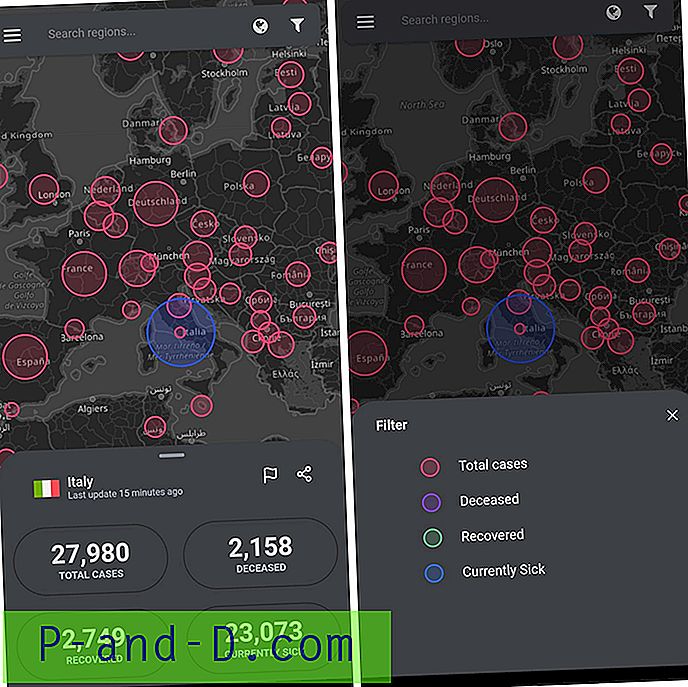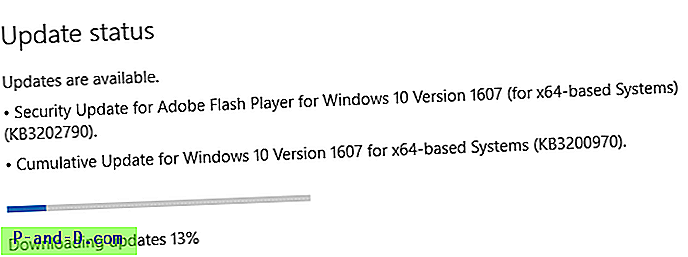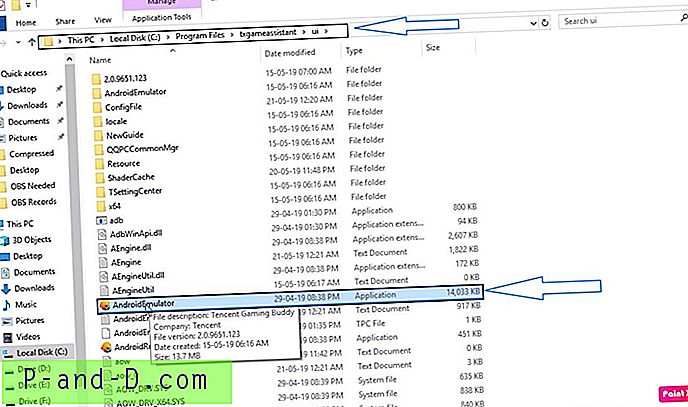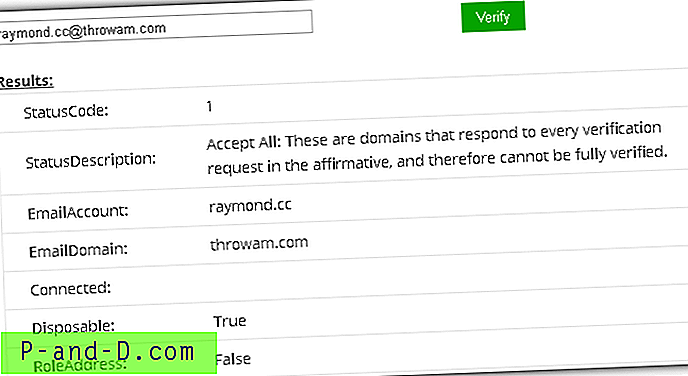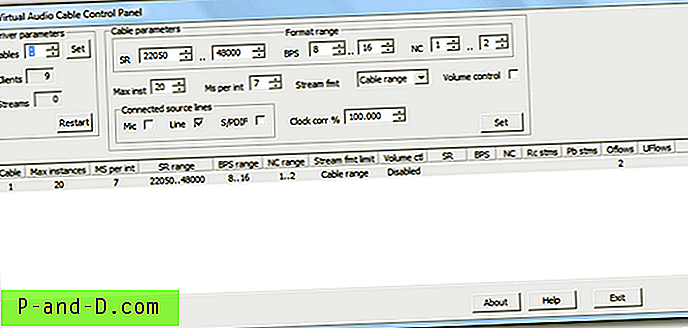Menu Baru membantu Anda membuat file baru dengan cepat di lokasi folder saat ini. Menu Baru mencantumkan item berikut secara default di instalasi Windows yang bersih:
- Gambar bitmap
- Kontak
- Dokumen Teks Kaya
- Dokumen Teks
- Folder terkompresi (zip)
Jika beberapa item default di menu Baru hilang di sistem Anda, berikut adalah file REG yang mengembalikannya.
Kembalikan Item Bawaan ke menu Baru
Perhatikan bahwa file REG tidak menghapus entri kustom apa pun yang mungkin telah Anda tambahkan. Yang dilakukannya hanyalah mengembalikan item default ke menu Baru.
Unduh new_menu_restore_default_entries.zip
Isi dari file REG
Windows Registry Editor Version 5.00 ; New Folder [HKEY_CLASSES_ROOT\Folder\ShellNew] "Directory"="" "IconPath"=hex(2):25, 00, 53, 00, 79, 00, 73, 00, 74, 00, 65, 00, 6d, 00, 52, 00, 6f, 00, 6f, 00, \ 74, 00, 25, 00, 5c, 00, 73, 00, 79, 00, 73, 00, 74, 00, 65, 00, 6d, 00, 33, 00, 32, 00, 5c, 00, 73, \ 00, 68, 00, 65, 00, 6c, 00, 6c, 00, 33, 00, 32, 00, 2e, 00, 64, 00, 6c, 00, 6c, 00, 2c, 00, 33, 00, \ 00, 00 "ItemName"="@shell32.dll, -30396" "MenuText"="@shell32.dll, -30317" "NonLFNFileSpec"="@shell32.dll, -30319" [HKEY_CLASSES_ROOT\Folder\ShellNew\Config] "AllDrives"="" "IsFolder"="" "NoExtension"="" ; New Shortcut [HKEY_CLASSES_ROOT\.lnk\ShellNew] "Handler"="{ceefea1b-3e29-4ef1-b34c-fec79c4f70af}" "IconPath"=hex(2):25, 00, 53, 00, 79, 00, 73, 00, 74, 00, 65, 00, 6d, 00, 52, 00, 6f, 00, 6f, 00, \ 74, 00, 25, 00, 5c, 00, 73, 00, 79, 00, 73, 00, 74, 00, 65, 00, 6d, 00, 33, 00, 32, 00, 5c, 00, 73, \ 00, 68, 00, 65, 00, 6c, 00, 6c, 00, 33, 00, 32, 00, 2e, 00, 64, 00, 6c, 00, 6c, 00, 2c, 00, 2d, 00, \ 31, 00, 36, 00, 37, 00, 36, 00, 39, 00, 00, 00 "ItemName"="@shell32.dll, -30397" "MenuText"="@shell32.dll, -30318" "NullFile"="" [HKEY_CLASSES_ROOT\.lnk\ShellNew\Config] "DontRename"="" ; New Bitmap image [HKEY_CLASSES_ROOT\.bmp\ShellNew] "ItemName"=hex(2):40, 00, 25, 00, 73, 00, 79, 00, 73, 00, 74, 00, 65, 00, 6d, 00, 72, 00, 6f, 00, \ 6f, 00, 74, 00, 25, 00, 5c, 00, 73, 00, 79, 00, 73, 00, 74, 00, 65, 00, 6d, 00, 33, 00, 32, 00, 5c, \ 00, 6d, 00, 73, 00, 70, 00, 61, 00, 69, 00, 6e, 00, 74, 00, 2e, 00, 65, 00, 78, 00, 65, 00, 2c, 00, \ 2d, 00, 35, 00, 39, 00, 34, 00, 31, 00, 34, 00, 00, 00 "NullFile"="" ; New Contact [HKEY_CLASSES_ROOT\.contact\ShellNew] "command"=hex(2):22, 00, 25, 00, 70, 00, 72, 00, 6f, 00, 67, 00, 72, 00, 61, 00, 6d, 00, 46, 00, \ 69, 00, 6c, 00, 65, 00, 73, 00, 25, 00, 5c, 00, 57, 00, 69, 00, 6e, 00, 64, 00, 6f, 00, 77, 00, 73, \ 00, 20, 00, 4d, 00, 61, 00, 69, 00, 6c, 00, 5c, 00, 57, 00, 61, 00, 62, 00, 2e, 00, 65, 00, 78, 00, \ 65, 00, 22, 00, 20, 00, 2f, 00, 43, 00, 72, 00, 65, 00, 61, 00, 74, 00, 65, 00, 43, 00, 6f, 00, 6e, \ 00, 74, 00, 61, 00, 63, 00, 74, 00, 20, 00, 22, 00, 25, 00, 31, 00, 22, 00, 00, 00 "iconpath"=hex(2):25, 00, 50, 00, 72, 00, 6f, 00, 67, 00, 72, 00, 61, 00, 6d, 00, 46, 00, 69, 00, \ 6c, 00, 65, 00, 73, 00, 25, 00, 5c, 00, 57, 00, 69, 00, 6e, 00, 64, 00, 6f, 00, 77, 00, 73, 00, 20, \ 00, 4d, 00, 61, 00, 69, 00, 6c, 00, 5c, 00, 77, 00, 61, 00, 62, 00, 2e, 00, 65, 00, 78, 00, 65, 00, \ 2c, 00, 31, 00, 00, 00 "MenuText"=hex(2):40, 00, 25, 00, 43, 00, 6f, 00, 6d, 00, 6d, 00, 6f, 00, 6e, 00, 50, 00, 72, 00, \ 6f, 00, 67, 00, 72, 00, 61, 00, 6d, 00, 46, 00, 69, 00, 6c, 00, 65, 00, 73, 00, 25, 00, 5c, 00, 73, \ 00, 79, 00, 73, 00, 74, 00, 65, 00, 6d, 00, 5c, 00, 77, 00, 61, 00, 62, 00, 33, 00, 32, 00, 72, 00, \ 65, 00, 73, 00, 2e, 00, 64, 00, 6c, 00, 6c, 00, 2c, 00, 2d, 00, 31, 00, 30, 00, 32, 00, 30, 00, 33, \ 00, 00, 00 ; New Rich Text Document [HKEY_CLASSES_ROOT\.rtf\ShellNew] "Data"="{\\rtf1}" "ItemName"=hex(2):40, 00, 25, 00, 50, 00, 72, 00, 6f, 00, 67, 00, 72, 00, 61, 00, 6d, 00, 46, 00, \ 69, 00, 6c, 00, 65, 00, 73, 00, 25, 00, 5c, 00, 57, 00, 69, 00, 6e, 00, 64, 00, 6f, 00, 77, 00, 73, \ 00, 20, 00, 4e, 00, 54, 00, 5c, 00, 41, 00, 63, 00, 63, 00, 65, 00, 73, 00, 73, 00, 6f, 00, 72, 00, \ 69, 00, 65, 00, 73, 00, 5c, 00, 57, 00, 4f, 00, 52, 00, 44, 00, 50, 00, 41, 00, 44, 00, 2e, 00, 45, \ 00, 58, 00, 45, 00, 2c, 00, 2d, 00, 32, 00, 31, 00, 33, 00, 00, 00 ; New Text Document [HKEY_CLASSES_ROOT\.txt\ShellNew] "ItemName"=hex(2):40, 00, 25, 00, 53, 00, 79, 00, 73, 00, 74, 00, 65, 00, 6d, 00, 52, 00, 6f, 00, \ 6f, 00, 74, 00, 25, 00, 5c, 00, 73, 00, 79, 00, 73, 00, 74, 00, 65, 00, 6d, 00, 33, 00, 32, 00, 5c, \ 00, 6e, 00, 6f, 00, 74, 00, 65, 00, 70, 00, 61, 00, 64, 00, 2e, 00, 65, 00, 78, 00, 65, 00, 2c, 00, \ 2d, 00, 34, 00, 37, 00, 30, 00, 00, 00 "NullFile"="" ; New Compressed (zipped) Folder [HKEY_CLASSES_ROOT\.zip\CompressedFolder\ShellNew] "Data"=hex:50, 4b, 05, 06, 00, 00, 00, 00, 00, 00, 00, 00, 00, 00, 00, 00, 00, 00, 00, 00, 00, 00 "ItemName"=hex(2):40, 00, 25, 00, 53, 00, 79, 00, 73, 00, 74, 00, 65, 00, 6d, 00, 52, 00, 6f, 00, \ 6f, 00, 74, 00, 25, 00, 5c, 00, 73, 00, 79, 00, 73, 00, 74, 00, 65, 00, 6d, 00, 33, 00, 32, 00, 5c, \ 00, 7a, 00, 69, 00, 70, 00, 66, 00, 6c, 00, 64, 00, 72, 00, 2e, 00, 64, 00, 6c, 00, 6c, 00, 2c, 00, \ 2d, 00, 31, 00, 30, 00, 31, 00, 39, 00, 34, 00, 00, 00 ; New Library [HKEY_CLASSES_ROOT\.library-ms\ShellNew] "Handler"="{c7ca6167-2f46-4c4c-98b2-c92591368971}" "IconPath"=hex(2):25, 00, 53, 00, 79, 00, 73, 00, 74, 00, 65, 00, 6d, 00, 52, 00, 6f, 00, 6f, 00, \ 74, 00, 25, 00, 5c, 00, 53, 00, 79, 00, 73, 00, 74, 00, 65, 00, 6d, 00, 33, 00, 32, 00, 5c, 00, 69, \ 00, 6d, 00, 61, 00, 67, 00, 65, 00, 72, 00, 65, 00, 73, 00, 2e, 00, 64, 00, 6c, 00, 6c, 00, 2c, 00, \ 2d, 00, 31, 00, 30, 00, 30, 00, 31, 00, 00, 00 "NullFile"="" [HKEY_CLASSES_ROOT\.library-ms\ShellNew\Config] "IsFolder"="" "IsOptIn"="" "NoEmptyFile"=""