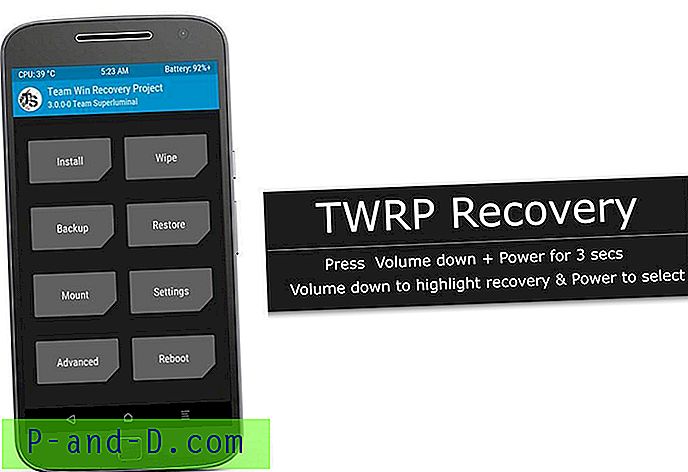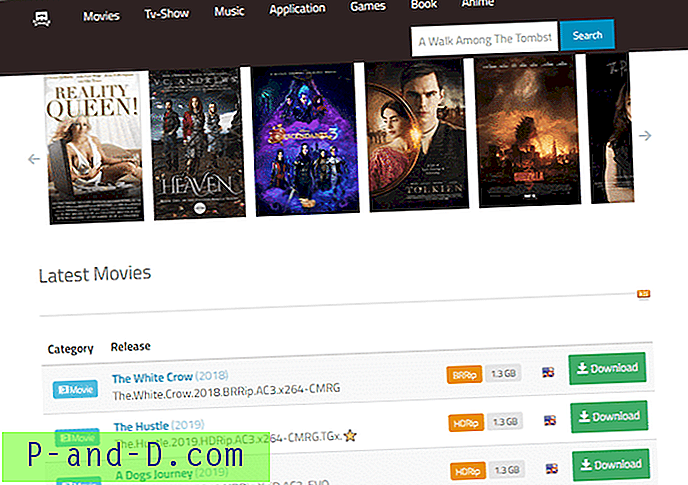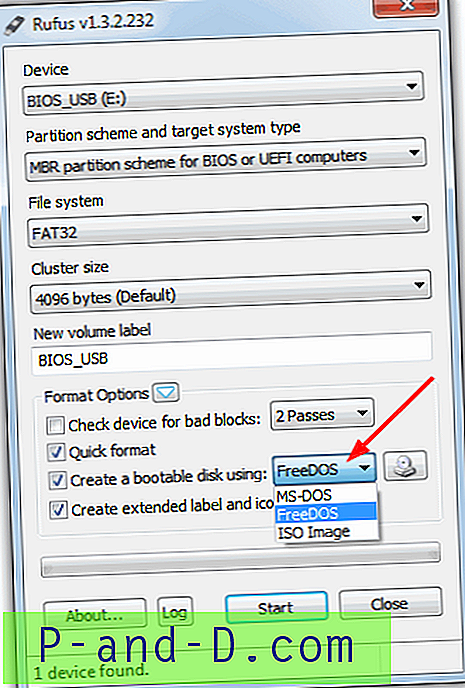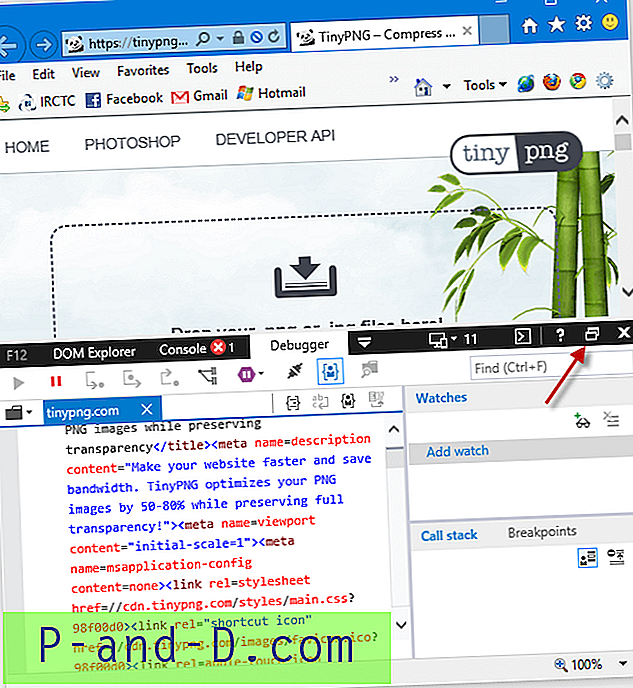Dialog Warna Jendela dan Tampilan klasik memungkinkan Anda untuk mengubah warna dan ukuran (metrik Jendela) dari berbagai elemen UI seperti warna latar belakang Jendela, font teks, ukuran ikon, jarak, lebar, dll. Karena fitur ini telah dihapus pada Windows 8 dan lebih tinggi, Anda perlu mengedit registri untuk mengubah atau mengatur ulang parameter ini.
Posting ini memiliki file registri Pengaturan Warna & Penampilan Jendela default yang mengatur ulang pengaturan ini ke default. Ini bisa membantu jika tema atau penyesuai pihak ke-3 telah mengubah default Anda, dan Anda ingin mengaturnya kembali.
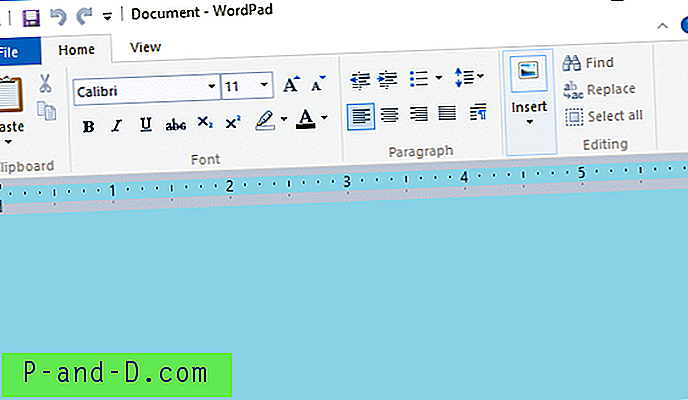
Latar belakang "Jendela" diubah menjadi Turquoise, dari latar belakang Putih bawaan.
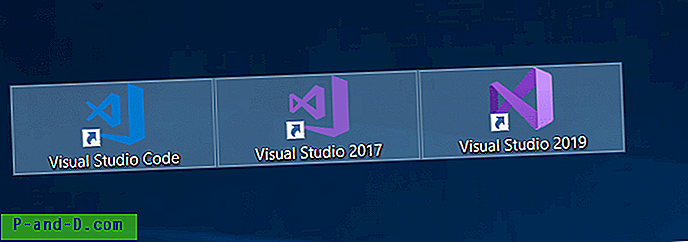
Pengaturan disimpan dalam kunci registri berikut:
HKEY_CURRENT_USER \ Control Panel \ Colors
HKEY_CURRENT_USER \ Control Panel \ Desktop \ Colors
HKEY_CURRENT_USER \ Control Panel \ Desktop \ WindowMetrics
"Warna" Perbaikan Registri (Kembalikan default)
Windows Registry Editor Version 5.00 [HKEY_CURRENT_USER\Control Panel\Colors] "ActiveBorder"="180 180 180" "ActiveTitle"="153 180 209" "AppWorkspace"="171 171 171" "ButtonAlternateFace"="0 0 0" "ButtonDkShadow"="105 105 105" "ButtonFace"="240 240 240" "ButtonHilight"="255 255 255" "ButtonLight"="227 227 227" "ButtonShadow"="160 160 160" "ButtonText"="0 0 0" "GradientActiveTitle"="185 209 234" "GradientInactiveTitle"="215 228 242" "GrayText"="109 109 109" "Hilight"="51 153 255" "HilightText"="255 255 255" "HotTrackingColor"="0 102 204" "InactiveBorder"="244 247 252" "InactiveTitle"="191 205 219" "InfoText"="0 0 0" "InfoWindow"="255 255 225" "Menu"="240 240 240" "MenuBar"="240 240 240" "MenuHilight"="51 153 255" "MenuText"="0 0 0" "Scrollbar"="200 200 200" "TitleText"="0 0 0" "Window"="255 255 255" "WindowFrame"="100 100 100" "WindowText"="0 0 0" "Background"="0 99 177" "InactiveTitleText"="0 0 0" [HKEY_CURRENT_USER\Control Panel\Desktop\Colors] "ActiveBorder"="212 208 200" "ActiveTitle"="10 36 106" "AppWorkSpace"="128 128 128" "ButtonAlternateFace"="181 181 181" "ButtonDkShadow"="64 64 64" "ButtonFace"="212 208 200" "ButtonHiLight"="255 255 255" "ButtonLight"="212 208 200" "ButtonShadow"="128 128 128" "ButtonText"="0 0 0" "GradientActiveTitle"="166 202 240" "GradientInactiveTitle"="192 192 192" "GrayText"="128 128 128" "Hilight"="10 36 106" "HilightText"="255 255 255" "HotTrackingColor"="0 0 128" "InactiveBorder"="212 208 200" "InactiveTitle"="128 128 128" "InactiveTitleText"="212 208 200" "InfoText"="0 0 0" "InfoWindow"="255 255 255" "Menu"="212 208 200" "MenuText"="0 0 0" "Scrollbar"="212 208 200" "TitleText"="255 255 255" "Window"="255 255 255" "WindowFrame"="0 0 0" "WindowText"="0 0 0" Perbaikan Registri "Jendela Metrik" (Kembalikan default)
Windows Registry Editor Version 5.00 [HKEY_CURRENT_USER\Control Panel\Desktop\WindowMetrics] "IconTitleWrap"="1" "Shell Icon Size"="32" "BorderWidth"="-15" "CaptionFont"=hex:f4, ff, ff, ff, 00, 00, 00, 00, 00, 00, 00, 00, 00, 00, 00, 00, 90, 01, 00, 00, \ 00, 00, 00, 01, 00, 00, 05, 00, 53, 00, 65, 00, 67, 00, 6f, 00, 65, 00, 20, 00, 55, 00, 49, 00, 00, \ 00, 00, 00, 00, 00, 00, 00, 00, 00, 00, 00, 00, 00, 00, 00, 00, 00, 00, 00, 00, 00, 00, 00, 00, 00, \ 00, 00, 00, 00, 00, 00, 00, 00, 00, 00, 00, 00, 00, 00, 00, 00, 00, 00, 00, 00, 00, 00 "CaptionHeight"="-330" "CaptionWidth"="-330" "IconFont"=hex:f4, ff, ff, ff, 00, 00, 00, 00, 00, 00, 00, 00, 00, 00, 00, 00, 90, 01, 00, 00, 00, \ 00, 00, 01, 00, 00, 05, 00, 53, 00, 65, 00, 67, 00, 6f, 00, 65, 00, 20, 00, 55, 00, 49, 00, 00, 00, \ 00, 00, 00, 00, 00, 00, 00, 00, 00, 00, 00, 00, 00, 00, 00, 00, 00, 00, 00, 00, 00, 00, 00, 00, 00, \ 00, 00, 00, 00, 00, 00, 00, 00, 00, 00, 00, 00, 00, 00, 00, 00, 00, 00, 00, 00, 00 "MenuFont"=hex:f4, ff, ff, ff, 00, 00, 00, 00, 00, 00, 00, 00, 00, 00, 00, 00, 90, 01, 00, 00, 00, \ 00, 00, 01, 00, 00, 05, 00, 53, 00, 65, 00, 67, 00, 6f, 00, 65, 00, 20, 00, 55, 00, 49, 00, 00, 00, \ 00, 00, 00, 00, 00, 00, 00, 00, 00, 00, 00, 00, 00, 00, 00, 00, 00, 00, 00, 00, 00, 00, 00, 00, 00, \ 00, 00, 00, 00, 00, 00, 00, 00, 00, 00, 00, 00, 00, 00, 00, 00, 00, 00, 00, 00, 00 "MenuHeight"="-285" "MenuWidth"="-285" "MessageFont"=hex:f4, ff, ff, ff, 00, 00, 00, 00, 00, 00, 00, 00, 00, 00, 00, 00, 90, 01, 00, 00, \ 00, 00, 00, 01, 00, 00, 05, 00, 53, 00, 65, 00, 67, 00, 6f, 00, 65, 00, 20, 00, 55, 00, 49, 00, 00, \ 00, 00, 00, 00, 00, 00, 00, 00, 00, 00, 00, 00, 00, 00, 00, 00, 00, 00, 00, 00, 00, 00, 00, 00, 00, \ 00, 00, 00, 00, 00, 00, 00, 00, 00, 00, 00, 00, 00, 00, 00, 00, 00, 00, 00, 00, 00, 00 "ScrollHeight"="-255" "ScrollWidth"="-255" "SmCaptionFont"=hex:f4, ff, ff, ff, 00, 00, 00, 00, 00, 00, 00, 00, 00, 00, 00, 00, 90, 01, 00, \ 00, 00, 00, 00, 01, 00, 00, 05, 00, 53, 00, 65, 00, 67, 00, 6f, 00, 65, 00, 20, 00, 55, 00, 49, 00, \ 00, 00, 00, 00, 00, 00, 00, 00, 00, 00, 00, 00, 00, 00, 00, 00, 00, 00, 00, 00, 00, 00, 00, 00, 00, \ 00, 00, 00, 00, 00, 00, 00, 00, 00, 00, 00, 00, 00, 00, 00, 00, 00, 00, 00, 00, 00, 00, 00 "SmCaptionHeight"="-330" "SmCaptionWidth"="-330" "StatusFont"=hex:f4, ff, ff, ff, 00, 00, 00, 00, 00, 00, 00, 00, 00, 00, 00, 00, 90, 01, 00, 00, \ 00, 00, 00, 01, 00, 00, 05, 00, 53, 00, 65, 00, 67, 00, 6f, 00, 65, 00, 20, 00, 55, 00, 49, 00, 00, \ 00, 00, 00, 00, 00, 00, 00, 00, 00, 00, 00, 00, 00, 00, 00, 00, 00, 00, 00, 00, 00, 00, 00, 00, 00, \ 00, 00, 00, 00, 00, 00, 00, 00, 00, 00, 00, 00, 00, 00, 00, 00, 00, 00, 00, 00, 00, 00 "AppliedDPI"=dword:00000060 "PaddedBorderWidth"="-60" "IconSpacing"="-1125" "IconVerticalSpacing"="-1125" "MinAnimate"="0" Penggunaan: Salin konten di atas ke Notepad dan simpan file dengan ekstensi .REG. Klik dua kali file untuk menerapkan pengaturan ke registri. Anda harus keluar dan masuk kembali agar perubahan diterapkan.