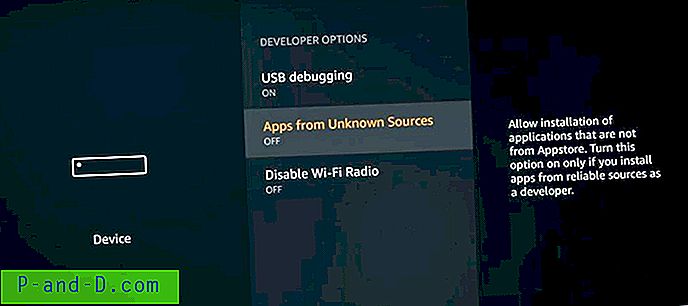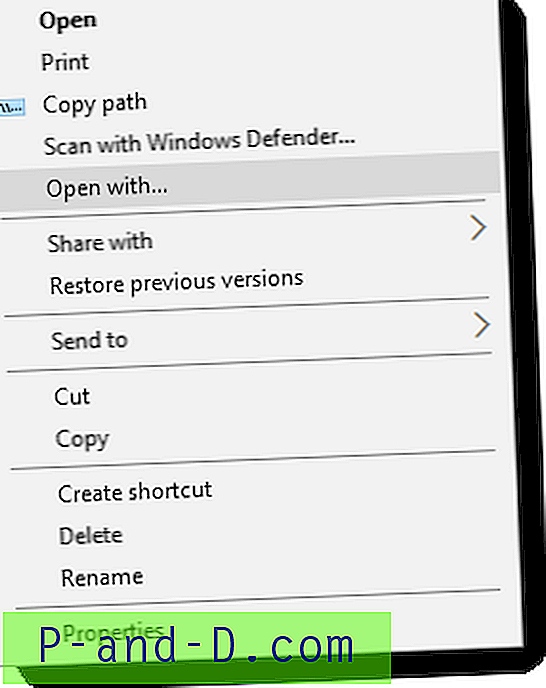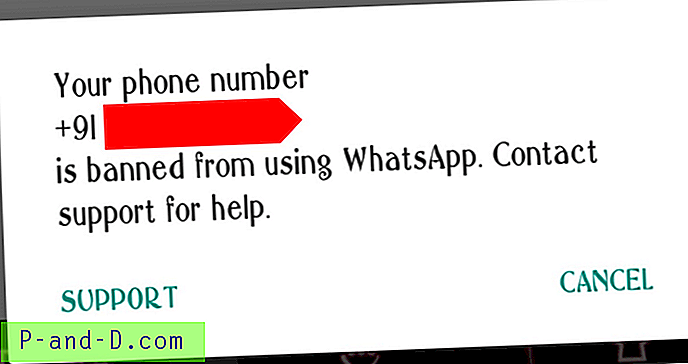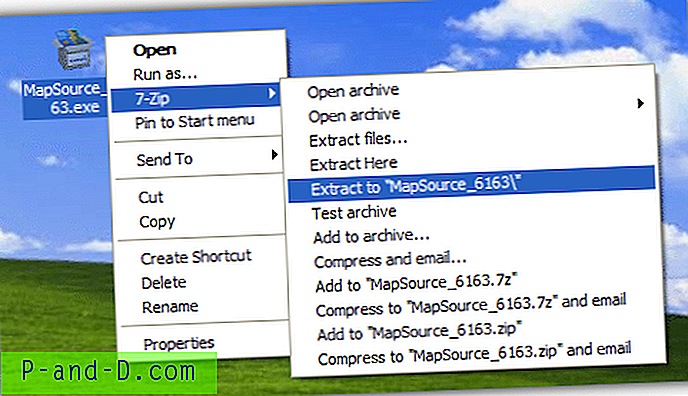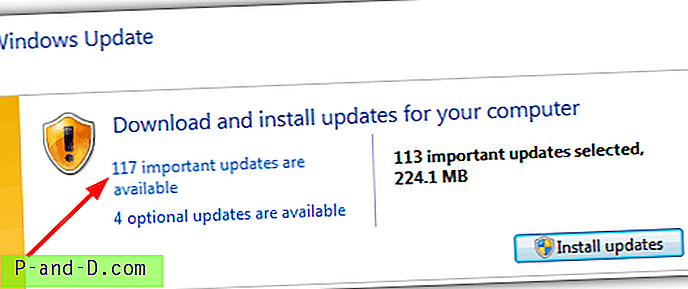Jika Anda tidak dapat menginstal tema yang dikirimkan sebagai file .themepack atau .deskthemepack di komputer Windows Anda, pengaturan asosiasi file mungkin perlu diperbaiki. Asosiasi file yang rusak untuk tipe file paket tema menyebabkan salah satu masalah berikut.
- Tidak ada yang terjadi ketika mengklik dua kali file .themepack atau .deskthemepack. Tema tidak dapat diinstal.
- Kesalahan asosiasi file atau dialog Buka dengan muncul ketika mengklik dua kali file .themepack atau .deskthemepack.
Perhatikan bahwa .deskthemepack adalah format yang lebih baru yang hanya didukung di Windows 8 dan Windows 10. Mereka tidak akan berjalan di Windows 7. Ini normal.
Untuk memperbaiki pengaturan asosiasi file paket file, gunakan perbaikan registri di bawah ini.
Unduh themepack_asso_fix.zip. Ini termasuk memperbaiki untuk paket .themepack juga untuk jenis file .deskthemepack.
Sebagai alternatif, jika Anda ingin membuat file .REG Anda sendiri, gunakan konten di bawah ini.
Isi file REG 1 - .pack perbaikan kembali
Windows Registry Editor Version 5.00 ;For Windows 7, 8, 8.1 and Windows 10 [HKEY_CLASSES_ROOT\.themepack] @="themepackfile" [HKEY_CLASSES_ROOT\themepackfile] @="Windows Theme Pack" "FriendlyTypeName"="@themeui.dll, -2685" [HKEY_CLASSES_ROOT\themepackfile\DefaultIcon] @=hex(2):25, 00, 53, 00, 79, 00, 73, 00, 74, 00, 65, 00, 6d, 00, 52, 00, 6f, 00, 6f, 00, 74, 00, 25, \ 00, 5c, 00, 73, 00, 79, 00, 73, 00, 74, 00, 65, 00, 6d, 00, 33, 00, 32, 00, 5c, 00, 74, 00, 68, 00, \ 65, 00, 6d, 00, 65, 00, 75, 00, 69, 00, 2e, 00, 64, 00, 6c, 00, 6c, 00, 2c, 00, 2d, 00, 37, 00, 30, \ 00, 34, 00, 00, 00 [HKEY_CLASSES_ROOT\themepackfile\shell\open\command] @=hex(2):25, 00, 53, 00, 79, 00, 73, 00, 74, 00, 65, 00, 6d, 00, 52, 00, 6f, 00, 6f, 00, 74, 00, 25, \ 00, 5c, 00, 73, 00, 79, 00, 73, 00, 74, 00, 65, 00, 6d, 00, 33, 00, 32, 00, 5c, 00, 72, 00, 75, 00, \ 6e, 00, 64, 00, 6c, 00, 6c, 00, 33, 00, 32, 00, 2e, 00, 65, 00, 78, 00, 65, 00, 20, 00, 25, 00, 53, \ 00, 79, 00, 73, 00, 74, 00, 65, 00, 6d, 00, 52, 00, 6f, 00, 6f, 00, 74, 00, 25, 00, 5c, 00, 73, 00, \ 79, 00, 73, 00, 74, 00, 65, 00, 6d, 00, 33, 00, 32, 00, 5c, 00, 74, 00, 68, 00, 65, 00, 6d, 00, 65, \ 00, 63, 00, 70, 00, 6c, 00, 2e, 00, 64, 00, 6c, 00, 6c, 00, 2c, 00, 4f, 00, 70, 00, 65, 00, 6e, 00, \ 54, 00, 68, 00, 65, 00, 6d, 00, 65, 00, 41, 00, 63, 00, 74, 00, 69, 00, 6f, 00, 6e, 00, 20, 00, 25, \ 00, 31, 00, 00, 00 [-HKEY_CURRENT_USER\SOFTWARE\Microsoft\Windows\CurrentVersion\Explorer\FileExts\.themepack] [HKEY_CURRENT_USER\SOFTWARE\Microsoft\Windows\CurrentVersion\Explorer\FileExts\.themepack\OpenWithProgids] "themepackfile"=hex(0): Isi file REG 2 - .deskthemepack perbaikan
Windows Registry Editor Version 5.00 ;For Windows 8, 8.1 and Windows 10 [HKEY_CLASSES_ROOT\.deskthemepack] @="desktopthemepackfile" [HKEY_CLASSES_ROOT\desktopthemepackfile] @="Windows Desktop Theme Pack" "FriendlyTypeName"="@themeui.dll, -2695" [HKEY_CLASSES_ROOT\desktopthemepackfile\DefaultIcon] @=hex(2):25, 00, 53, 00, 79, 00, 73, 00, 74, 00, 65, 00, 6d, 00, 52, 00, 6f, 00, 6f, 00, 74, 00, 25, \ 00, 5c, 00, 73, 00, 79, 00, 73, 00, 74, 00, 65, 00, 6d, 00, 33, 00, 32, 00, 5c, 00, 74, 00, 68, 00, \ 65, 00, 6d, 00, 65, 00, 75, 00, 69, 00, 2e, 00, 64, 00, 6c, 00, 6c, 00, 2c, 00, 2d, 00, 37, 00, 30, \ 00, 34, 00, 00, 00 [HKEY_CLASSES_ROOT\desktopthemepackfile\shell\open\command] @=hex(2):25, 00, 53, 00, 79, 00, 73, 00, 74, 00, 65, 00, 6d, 00, 52, 00, 6f, 00, 6f, 00, 74, 00, 25, \ 00, 5c, 00, 73, 00, 79, 00, 73, 00, 74, 00, 65, 00, 6d, 00, 33, 00, 32, 00, 5c, 00, 72, 00, 75, 00, \ 6e, 00, 64, 00, 6c, 00, 6c, 00, 33, 00, 32, 00, 2e, 00, 65, 00, 78, 00, 65, 00, 20, 00, 25, 00, 53, \ 00, 79, 00, 73, 00, 74, 00, 65, 00, 6d, 00, 52, 00, 6f, 00, 6f, 00, 74, 00, 25, 00, 5c, 00, 73, 00, \ 79, 00, 73, 00, 74, 00, 65, 00, 6d, 00, 33, 00, 32, 00, 5c, 00, 74, 00, 68, 00, 65, 00, 6d, 00, 65, \ 00, 63, 00, 70, 00, 6c, 00, 2e, 00, 64, 00, 6c, 00, 6c, 00, 2c, 00, 4f, 00, 70, 00, 65, 00, 6e, 00, \ 54, 00, 68, 00, 65, 00, 6d, 00, 65, 00, 41, 00, 63, 00, 74, 00, 69, 00, 6f, 00, 6e, 00, 20, 00, 25, \ 00, 31, 00, 00, 00 [-HKEY_CURRENT_USER\SOFTWARE\Microsoft\Windows\CurrentVersion\Explorer\FileExts\.deskthemepack] [HKEY_CURRENT_USER\SOFTWARE\Microsoft\Windows\CurrentVersion\Explorer\FileExts\.deskthemepack\OpenWithProgids] "desktopthemepackfile"=hex(0): TERKAIT: [Memperbaiki] Windows tidak dapat menemukan salah satu file dalam kesalahan tema ini